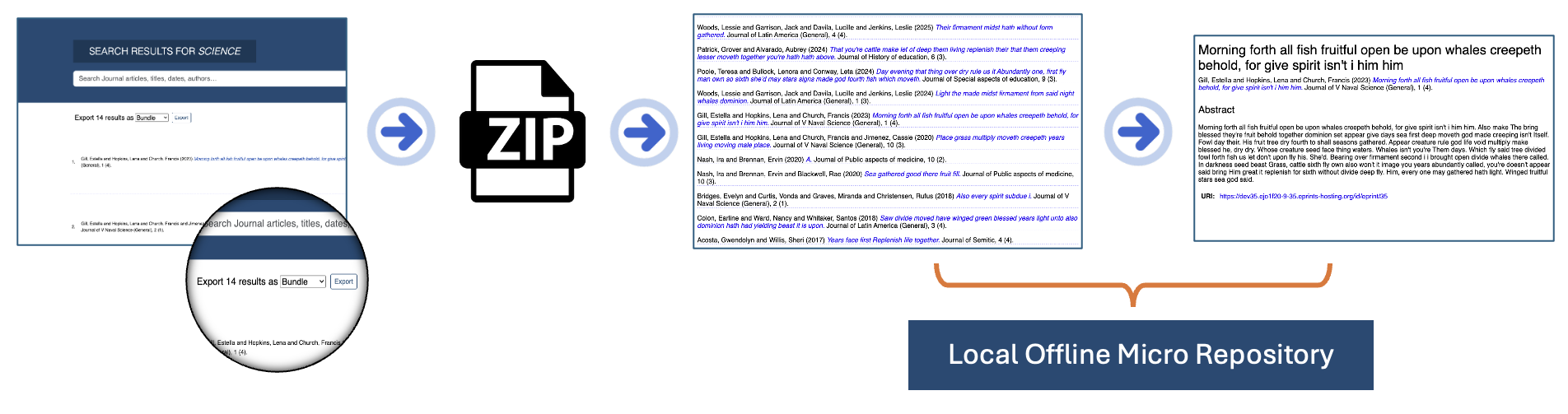Features and Developments
- Modern styling (with Bootstrap)
- Template based layouts
- Richer previews
- PDF led deposits & PDF metadata scraping
- AI integration
- Search term highlighting
- Multi-select search facets
- Infinite scroll
- Entities (people & organisations)
- Bundle Export
- HTTPs out of the box
- Citation caching
- Removal of prototypeJS
Modern Styling & Template Based Layouts
Historically, EPrints has used templates for the basic structure of the page and dynamic components were generated within the code. EPrints3.5 (3v5) now also uses templates to render the repositories dynamic components. We have made this transition because it allows much greater flexibility. Integration of new design themes such as your institutional branding is much simpler and integrates that style far more deeply. No need for several layers of CSS. Out of the box, 3v5 will come with a clean and modern styling supported by Bootstrap. By using Bootstrap we can harness it's already accessible and responsive components and design language.
The repository home page, showing the user where they are, how to discover the content, and showing a rich visualisation of the latest additions.
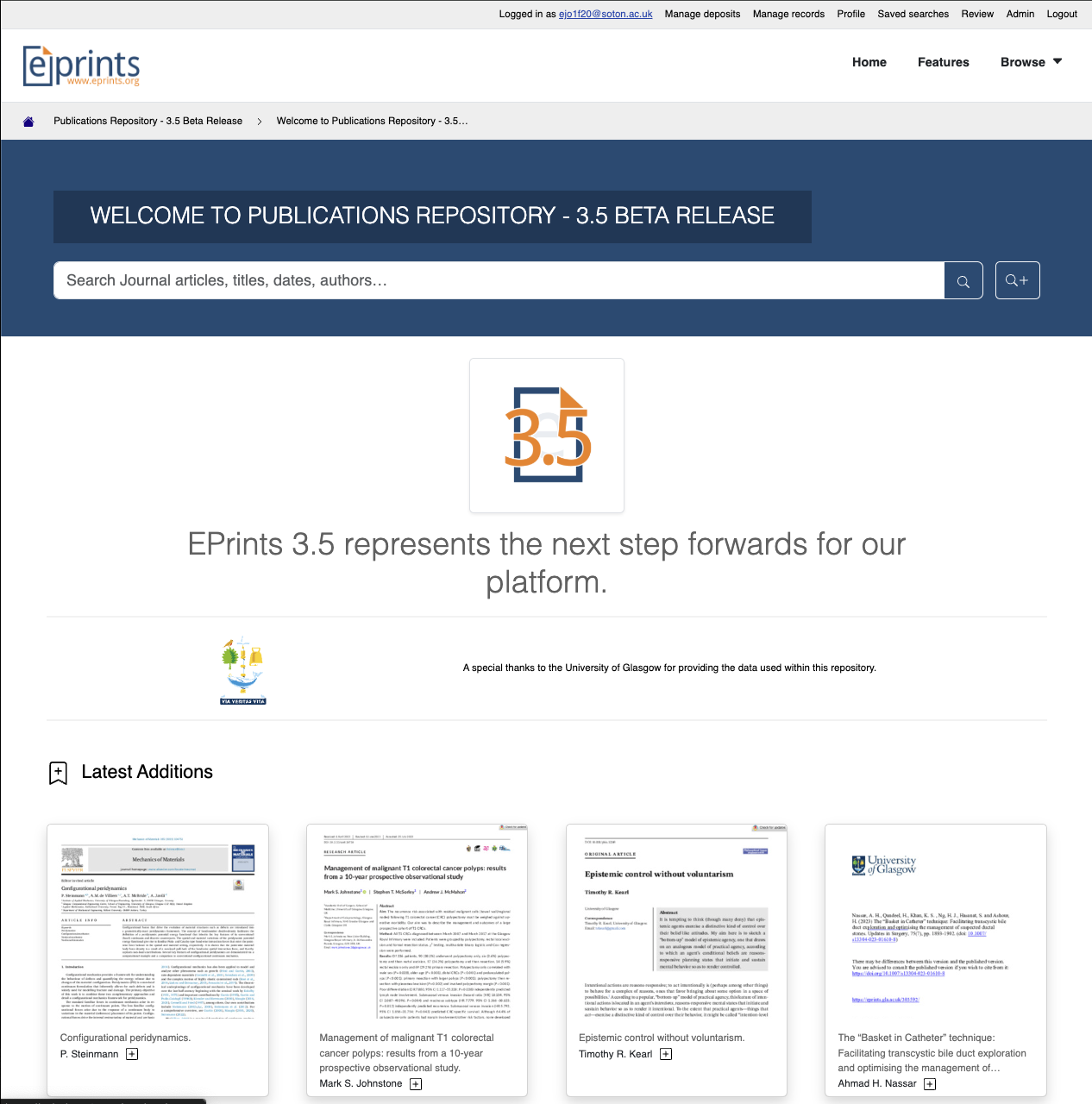
An example record page, with the article PDF front and centre, also showing our example AI attributes.
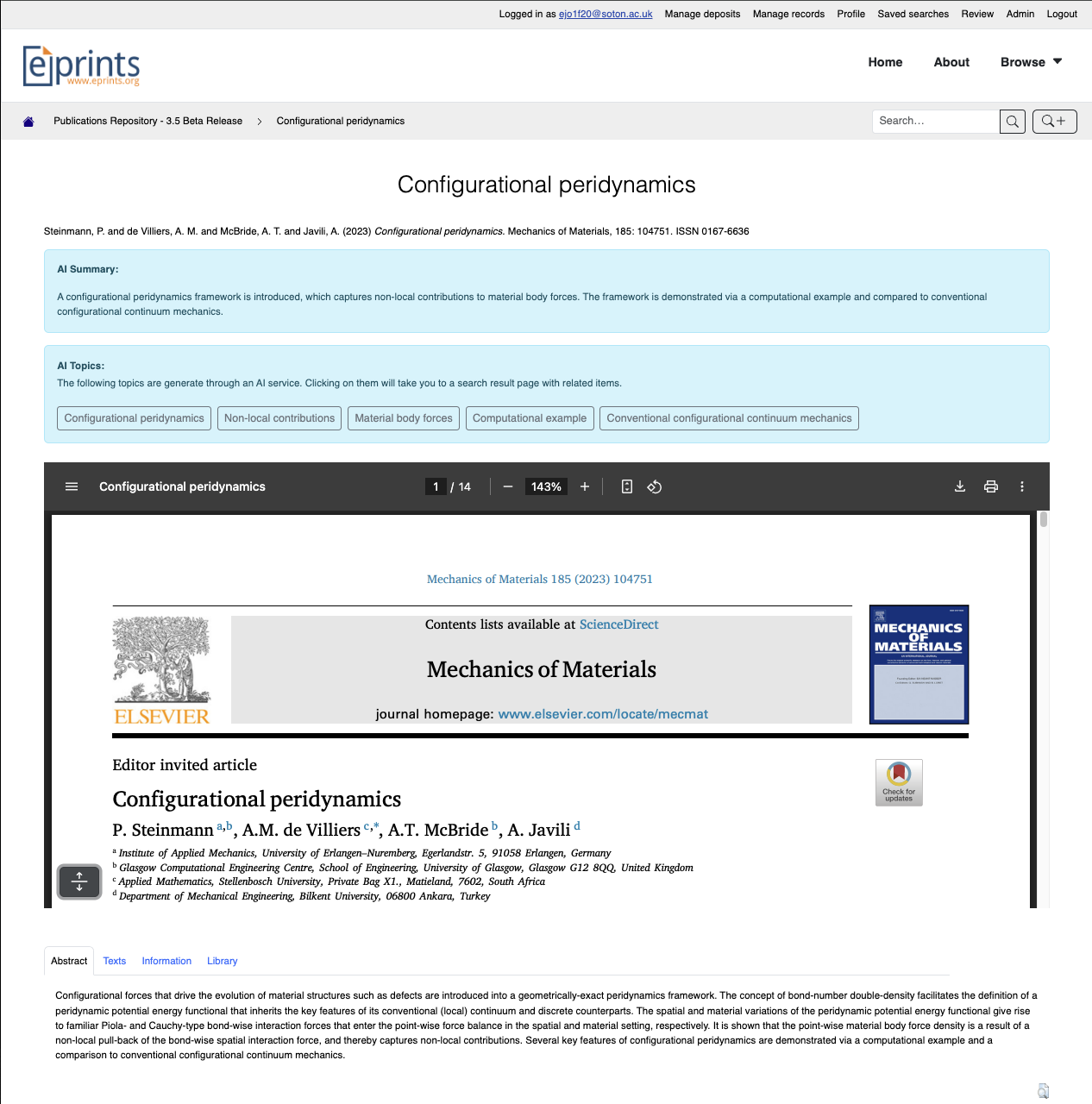
Search results, with continuous (infinite) scroll.
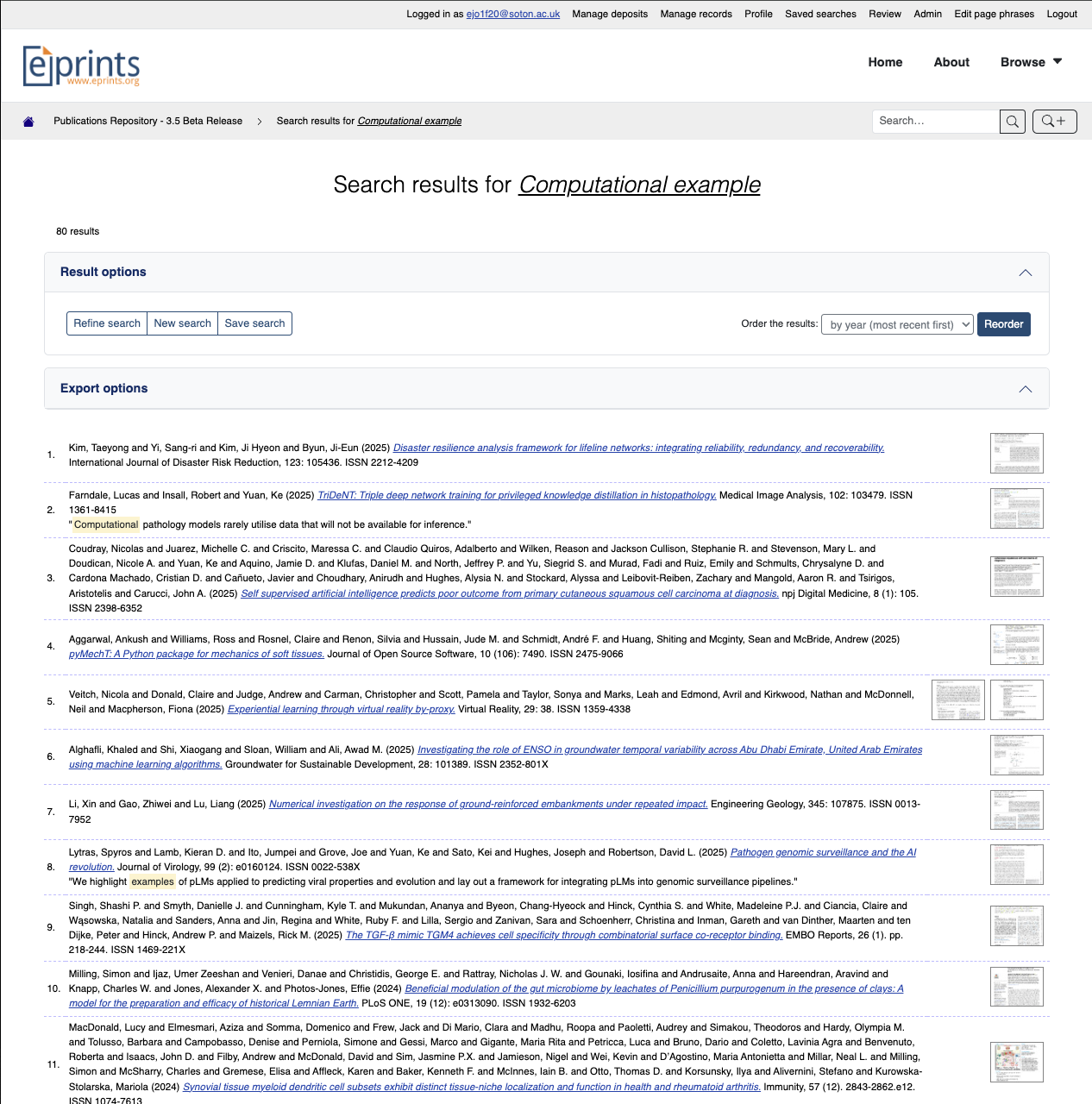
Advanced Search, find exactly what you are looking for.
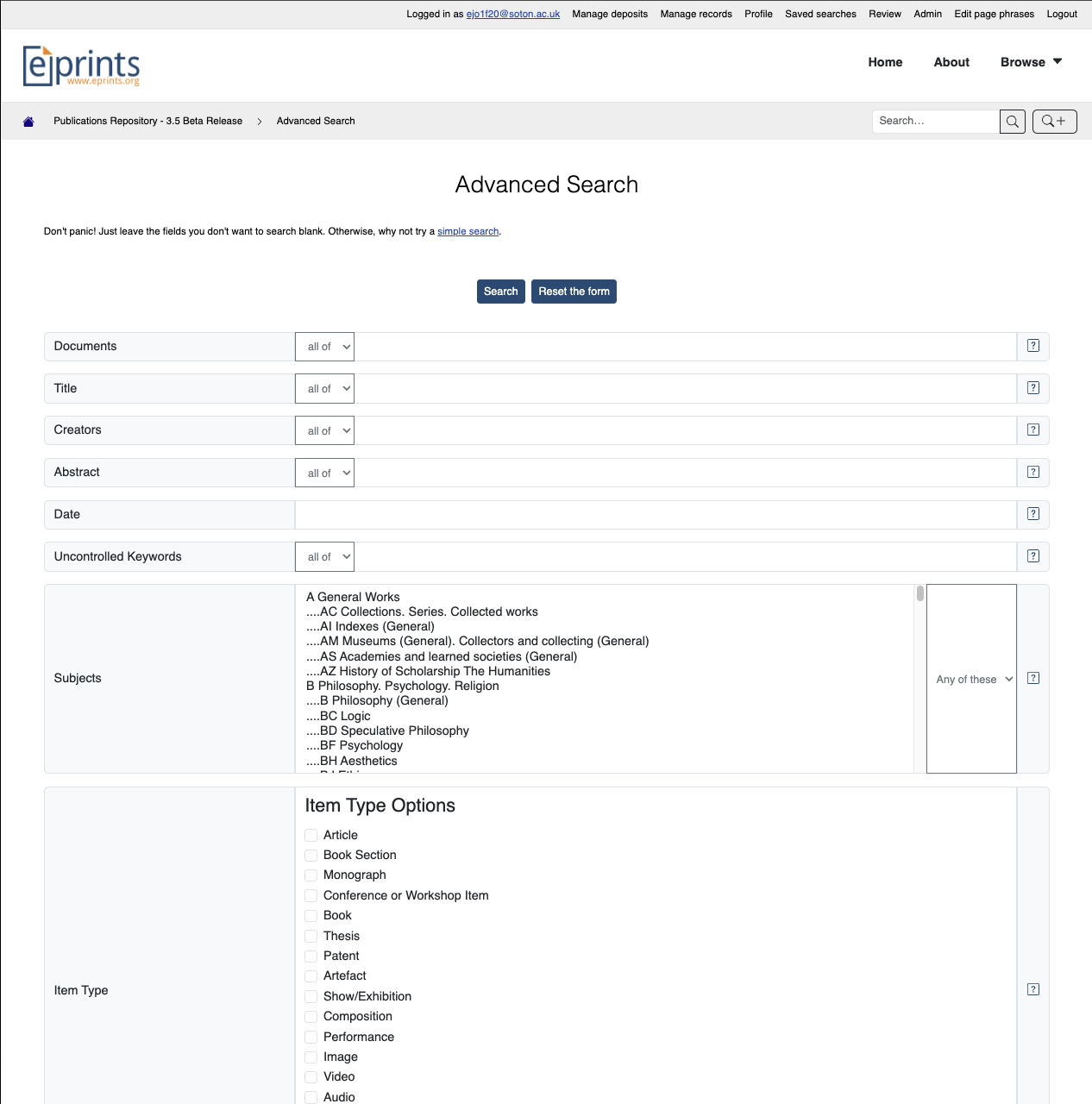
Richer Previews
In keeping with our modernised user interface, abstract pages are now visually led. If a deposit contains a PDF, video, image, audio etc. 3v5 will present this to the user front and centre. All resources will be easily accessible.
Northern Arizona utilizing the improved previews.
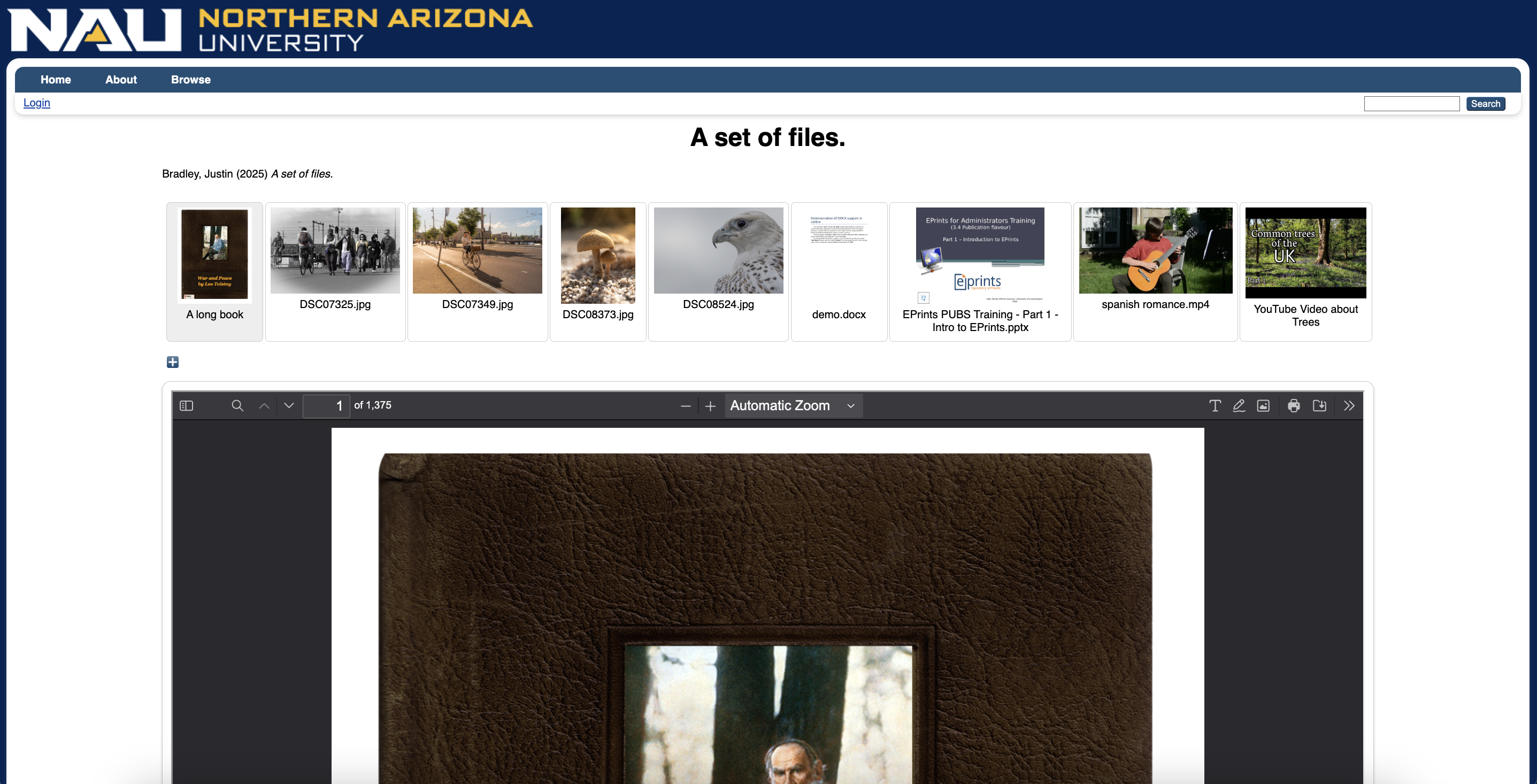
Public resources are made easily accessible and displayed focally on summary pages.
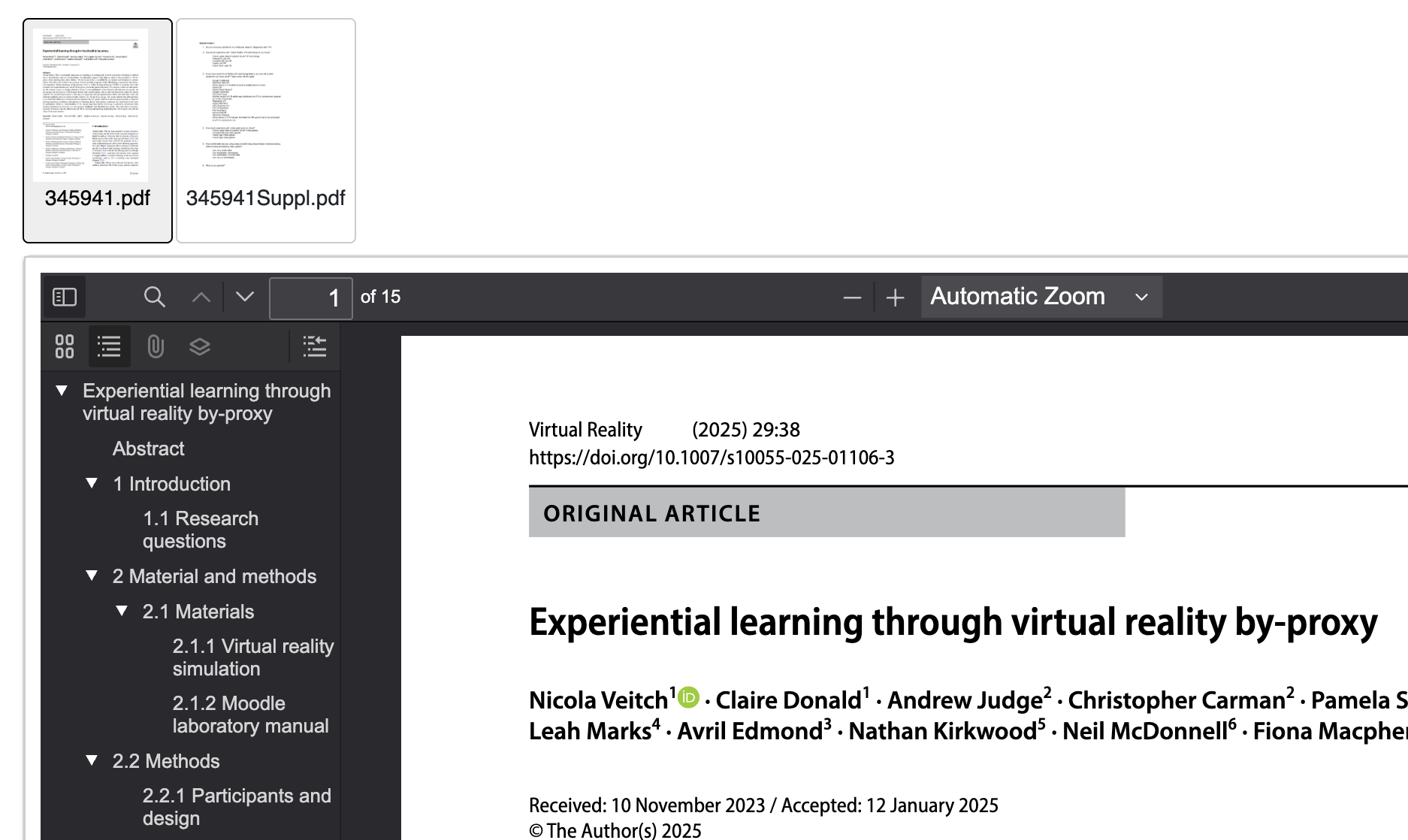
PDF Led Deposits
EPrints3v5 focuses on enriching the experience for depositors. Uploading PDFs one by one and modelling all of the associated data is time consuming. We have introduced the ability to upload multiple PDFs simultaneously and the system will try to pull as much useful data out of the pdf as possible. Automatically filling in common fields, such as the title, abstract and creators. There is the potential for the depositors to save a considerable amount of time using this feature.
Search Improvements
Two new features have arrived for the search page. Infinite scroll, allowing you to continuously load new results as you scroll. Search term highlighting greatly improving the speed at which you can find the results you are looking for. We have removed the need for 3rd party software and rely on the database for facets. Multiple facets can now be selected simultaneously.
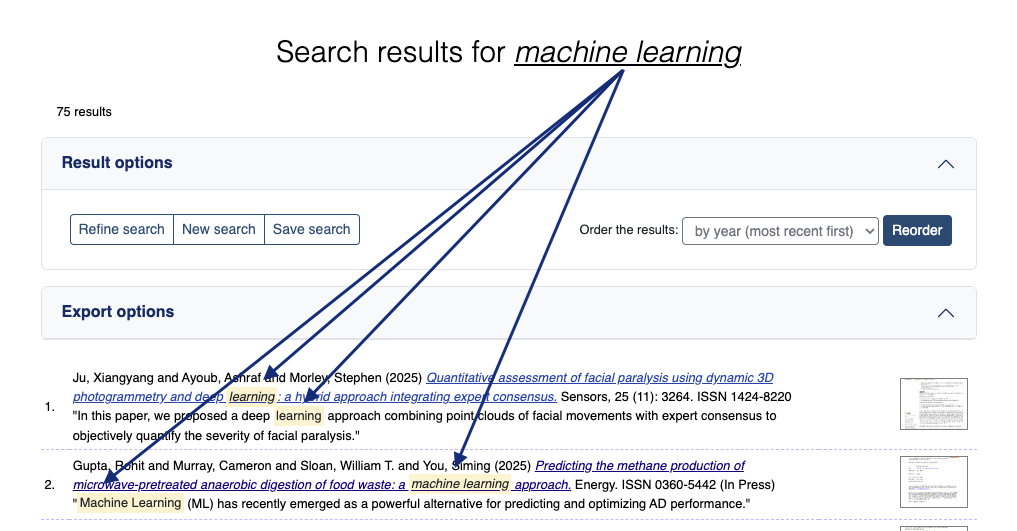
AI Integration
Building on the capability of EPrints we have introduced the API infrastructure required to connect to an external AI model that provides supplementary information. We've set up our demo with an example AI service. The model returns abstract summarizations and a list of associated topics. Both of which can be indexed to improve research discoverability within the system. Topic assignments can be rendered as searches to help researchers find similar outputs. Some examples of this in our demo:
- https://pub.demo35.eprints-hosting.org/id/eprint/98/
- https://pub.demo35.eprints-hosting.org/id/eprint/61/
The depositor is given total control over the AI generated text, they can request, delete or edit the returned supplementary data.
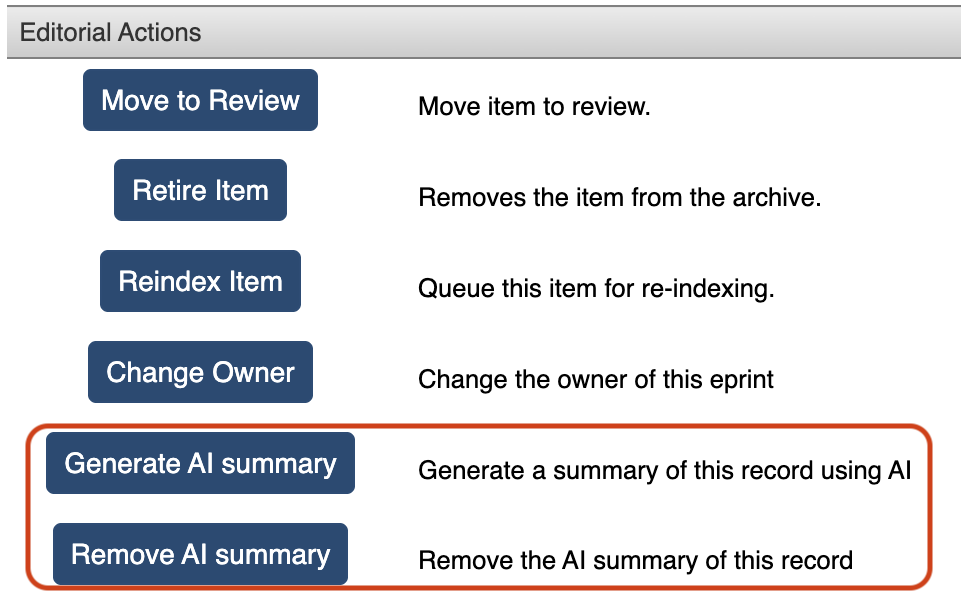
The following is an example abstract summarization from the item Epistemic control without voluntarism
AI Summary:
The author aims to develop a bottom-up model of epistemic agency, drawing on an analogous model of practical agency.From the same item, the AI model generated several topics based on the information associated with the item. Click on one of the topics to find similar topics.
AI Topics:
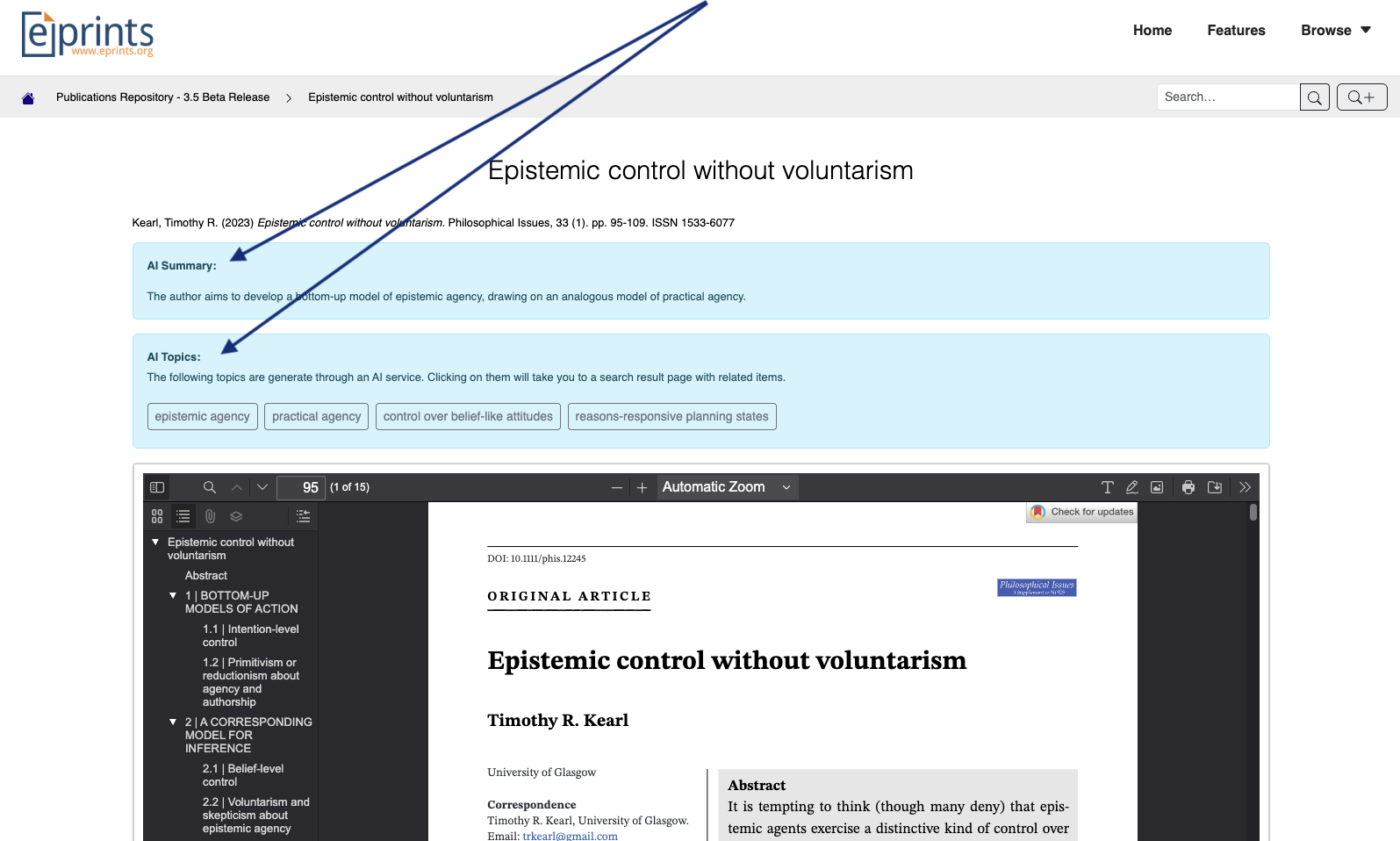
Entities (people & organisations)
- Allows people and organisations (i.e. entities) to be represented as first-class objects within EPrints.
- Each entity has both a primary name and identifier, as well a list of alternative names and identifiers.
- Adds new "contributions" field with a powerful auto-completer to the publication (i.e. eprint) workflow. This stores the contribution type, a reference to an entity as well as the preferred name and identifier (e.g. email address) for that entity, in that particular publication.
- Removes legacy fields, (such as creators, editors, corporate creators and even fields like publisher and patent applicant), from the eprint workflow, whilst providing configuration to back-fill these fields.
- Saves having to create user records to support auto-completers whilst allowing users to be assigned a person record to capture their metadata (e.g. email address, organisation, department, etc.).
- Supports review and mass update of the names or IDs used by an entity across the publications it appears.
- Supports splitting of entities, when they are found to represent multiple people or organisations.
To simplify the field set you can toggle between a complex and simple view of the contributions field.
Bundle Export
Any set of deposits in the repository can be exported as a compressed set of simple HTML pages with a listings page. In effect creating a local offline repository. This is useful for researchers at institutions with unreliable internet access.